Experience Meaningful Interaction in Your Smart Home
Imagine a world where all of your devices in your life are can be orchestrated to your liking and lifestyle. From security cameras, doors, windows, window blinds, speakers, up to the intricate details in your home such as heaters, appliances, and whatnot – what’s it like to have the power to control those things at your fingertips? With Control 4, you and your family can create personalized experiences that can enhance your life and work with added comfort, savings, convenience and most of all peace of mind.

Control4 offers the ultimate smart home automation solution by making the electronic components and systems you already use on a daily basis work together, seamlessly whether you’re home or away. By integrating everything from lighting, music, video, climate control, security—even smartphones and tablets—Control4 offers an automation design solution suited for your lifestyle.

Automate even just one room in your home with Control4, and expand as the time and budget allows. Here are some ideas on which room to automate first according to your priority:

Family Room – a place to relax and spend time together. With just one remote, you can control your TV, receiver, music, streaming content, etc. That same remote also controls your lights, shades, temperature and so much more. For example, when you command “Movie Time”, automatically, your lights turn off, locks the doors, lower the shades and turn on your home theatre.

With integrated IP cameras and security systems, you can check who’s at the door safely without having the effort to open the door. Given that this is a busy area inside our homes where we occasionally let people come and go, it is better to have a little control in this area, especially for busy parents.

Kitchen – this is where automation meets personalization. You can initiate a “Cooking” scene to fill the room with upbeat music and bright lights while preparing meals; or “Entertain” scene which dims the lights and changes the music to let your guests enjoy their meal in a warm ambiance.

Theater – With just one tap, lights will dim, temperature will be set, and movie will start. Feel the cinematic experience automatically. Need to take a break or quick trip to the snack bar? You can automatically raise the lights to 50% when the movie is paused.

Bedroom – from the time you first wake up until bed time, you can enjoy the automation in your bedroom. Just program a perfect “Wake-up” scene featuring your favorite music, followed by a gentle opening of the window blinds, and a brightening of the lights, and you’re ready to start the day. Going to bed? Just press the “Goodnight” button to turn off all the lights in your home, lock every door, adjust the thermostat and arm the security system. Control4 also notifies you if people are moving around the house, or if doors and windows are opening in hours when they shouldn’t be.

Patio – an automated exterior is like a breath of fresh air; because with Control4, your outdoor spaces are more comfortable and secured, even when you are entertaining your guests. Through your smartphone, you can heat up the pool or hot tub, create stunning lighting scenes at your backyard, and activate motion sensors for lights and alerts for late-night security.

With Control4, every interaction in your home saves you time and energy. Features mentioned are just a surface of Control4. As we introduce Control4 Smart Home OS 3, interaction in your smart home is more personalized and simplified, getting the most out of your smart home.

Just a few weeks ago, Control 4 launched OS3. So what’s new about OS3? OS 3 has new features, a fresh interface, and tons of enhancements. With Control4 Smart Home OS 3, you can personalize your Smart Home OS with your favorite rooms, devices, and scenes according to your preference and lifestyle. We mentioned that you can control and give commands to your connected devices at home – well guess what – with Control4 Smart Home OS 3, you can now add customized wallpaper background in each of the rooms to match your interior décor.

The Control4 Smart Home OS 3 brings us its fresh interface, so the most important rooms and your favorite devices and scenes will be front and center, making it easier to find them when you need to. You can also organize your devices and scenes by category (Watch, Listen, Comfort, and Security) by just simply tapping the Control4 icon in the upper-left corner in the Control4 app or touch screen.

Another addition to the Smart Home OS upgrade is its wallpaper features. With Control4 Smart Home OS 3’s unmatched personalization and control capabilities, you can now customized your wallpaper for each space, based on your style and preference. Choose among the curated photos from top interior designers, pick your own photo from a personal library, or take and upload a photo in real time. View your own wallpaper on your mobile device, anywhere and anytime you want to.
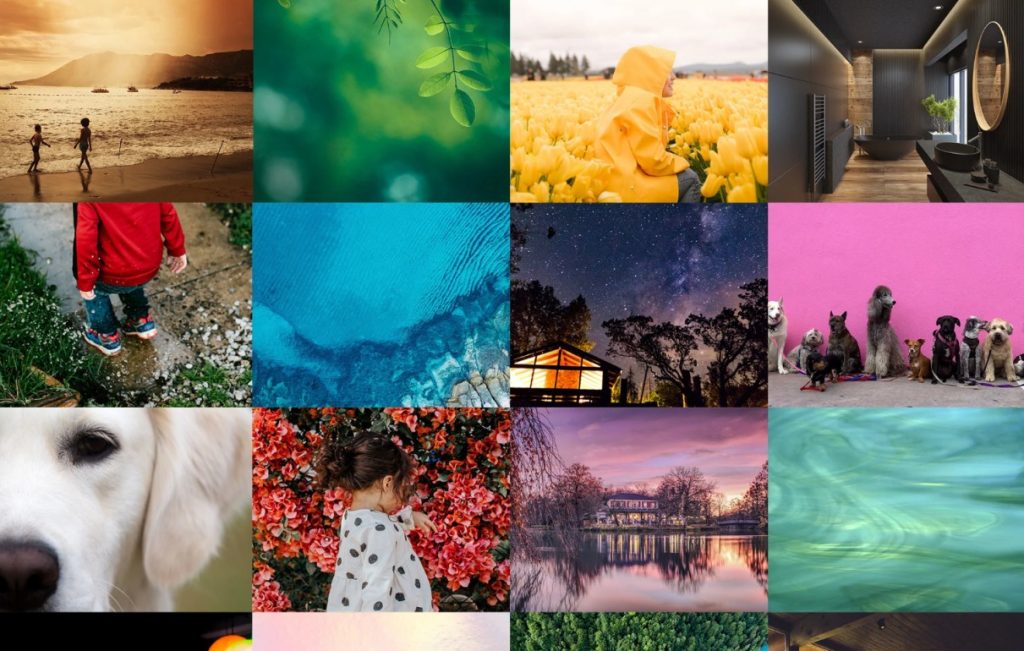
Personalize your experience with Favorites. Control4 Smart Home OS 3 has added the Favorites feature to put your most-used icons, scenes, and rooms on the main dashboard screen. Interaction with this interface is perfect for all mobile users – just simply hold and drag your most-used icons, devices, scenes, and rooms – and manage your home whenever you need to, even when you’re away.

Feel the reimagined entertainment experience with the new Active Media Bar where you can easily control your favorite music and video content in one room or throughout the house. The Active Media Bar includes a large album art, easy access to Now Playing screen, fast volume adjustment with the new slider, and the ability to mute, pause, and skip music with just a quick tap. Control4 Smart Home OS 3 is supported by MQA (Master Quality Authenticated) to bring you studio quality sound into your home through streaming services like TIDAL. The Sessions screen makes it simple to keep track of what music or video that is playing in the entire house from a single location.

With Control4 Smart Home OS 3’s legible and larger controls, and fast response time, you can easily adjust your device settings in just a tap. The Control4 Smart Home OS 3’s new interface lets you easily view if the lights are on, the music that is currently playing in every room, and the temperature of your room. For your most-used rooms, just simply swipe between them and easily monitor your rooms in your mobile device.

Control4 values security and peace of mind. With Smart Home Automation, you don’t just add an extra layer of protection for your home, but also, you increase your property value. Trusted by homeowners and businesses, Control4 has been providing smart solutions to improve lives and increase safety than a typical home.

As the leading provider for automation and networking systems for homes and businesses, Control4 is recognized worldwide along with its dealers in their respective regions. Here are some awards bagged by Control4:
- 2019 Residential Systems Stellar Service – Gold (Control4 Training Programs)
- 2019 IOT Breakthrough Awards, Home Automation Company of the Year
- 2018 CE Pro Brand Analysis (7 Categories)
- Whole House Automation
- Access Control
- HVAC/Thermostat/Energy Management
- Video Distribution Switchers/Extenders
- Audio Amplifiers
- Multi-room A/V Systems
- Networking
- 2017 Smart Building Award for Best Whole House Project
- 2017 ISE Top New Technology Award Control and Automation Category (Control4 Dual Load Wireless Lighting)
- 2017 CE Pro 100 Brand Analysis: Whole House Automation Brand
- Home Theater Review’s Best of 2016 Award
- 2016 Technology Integrator Impact! Award
- 2016 Custom Integration Vendor of the Year
- 2016 Best of ISE Award

You need a technology partner that will help you build a smart home from installation and beyond. Reach out to us here to get a seamless, fully-integrated smart home system now.