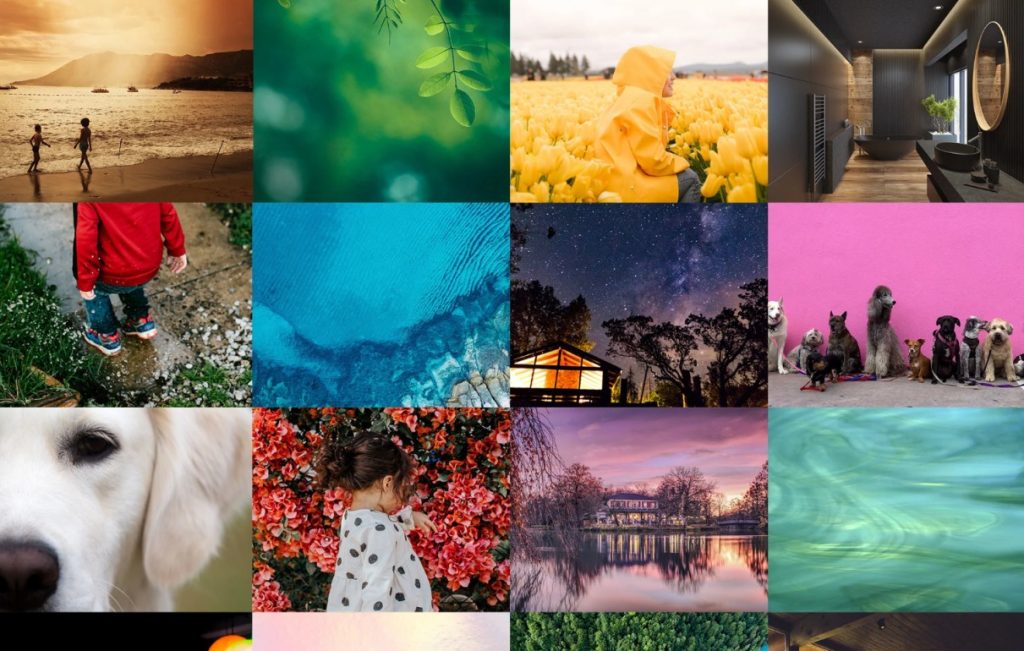GETTING STARTED WITH DISTANCE LEARNING

With the threat of COVID-19 to the health and safety of the public, educational institutions here in the Philippines are exploring new ways to still continue providing quality education to students. This blog will discuss distance learning and our innovative solutions that will help both teachers and students.
What is Distance Learning?
Distance learning describes any learning that happens without the physical presence of the student in school. Teachers can send lessons through email or through a reliable platform. The common type of distance learning is the online classes and webinars which are usually done through live video streaming.

The rise of COVID-19 pandemic drives the teachers to look into possible applications of homeschooling to assure that the students will have continuous learning despite the pandemic situation. Here are some tips that can help teachers in creating sustainable and engaging homeschooling activities for their students:
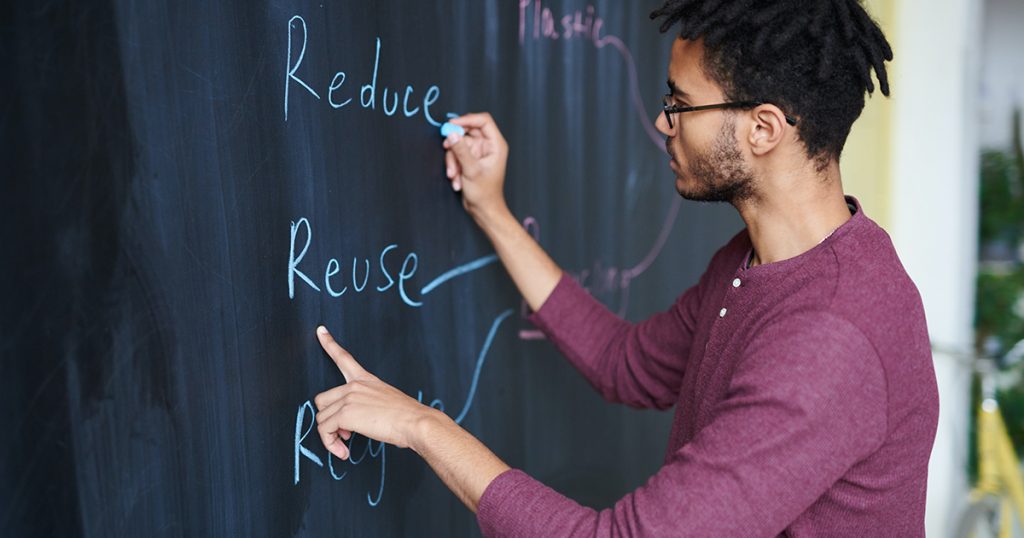
1. Just make it simple
Homeschooling will not be easy most especially when it comes to explaining and giving instructions to the students. This may result in a huge time-consumption because of the tasks that require a high level of focus and self-direction and that’s why it needs to be simple. Making it simple will greatly help in developing a smooth yet engaging distance learning experience.

2. Keep it manageable
Keep in mind that assignments and output based activities should be manageable enough to be handled by the students. Everybody’s coping with this new normal situation so students should be given ample time to adapt. Giving multiple tasks as they start with distance learning might overwhelm them in the long run.

3. Make yourself available
With the rapid transition to distance learning, expect multiple questions not just only from the students, but from their parents/guardians as well. As we adapt to the new normal, teachers must make the extra effort and needs to maximizing communication platforms such as messenger, SMS, and email that will greatly help them in addressing concerns.
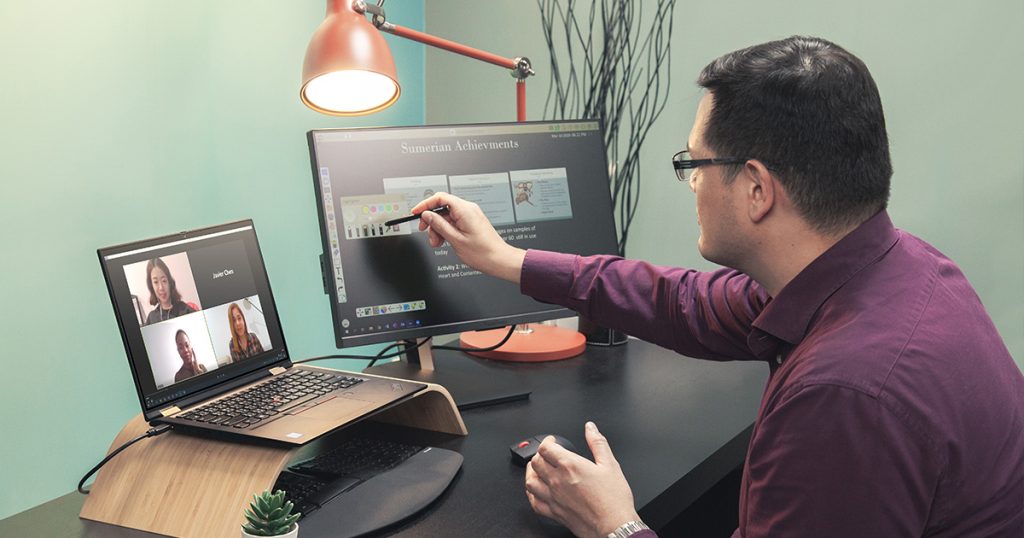
4. Equip yourself with the right tools
Educational institutions should be able to equip the teachers with the right tools as they engage and interact with their students through distance learning.
The Innovative Solutions for Distance Learning
ViewSonic aim is to address the common issues in a typical distance learning ecosystem, such as proper student-teacher interaction, lesson plan preparation and presentation, and setting it all up in a single e-learning ecosystem.
They introduced a free solution called the ViewSonic’s myViewBoard E-learning Ecosystem to help solve these issues. The e-learning platform delivers complete tools that will make it easy for both teachers and students. Teachers can quickly create lessons using these tools to focus on student needs. It is stored on the internet drive so teachers can reach their students whether they are in the classroom or at home.
ViewSonic’s myViewBoard allows teachers to easily create digital lessons in order to bring studying to life. It helps teachers create more engaging lessons that are important for connecting with students.
ViewSonic’s myViewBoard also addresses one of the biggest obstacles in distance learning which is getting content to the students and then collecting it for assessment. With this kind of platform, organizing and digital assessments will be easier for the teachers.

They also introduce interactive display solutions with exceptional features that will help teachers as they present lessons and interact with their students. Here are some of the features of ViewSonic’s ViewBoard Interactive Flat Panel Display:
- Write and draw with a lag-free experience
- Annotate on top of any app
- Encourage group interaction
- A seamless experience with Google classrooms
- Scalable setup via optional Windows or Chrome-based slot-in boxes
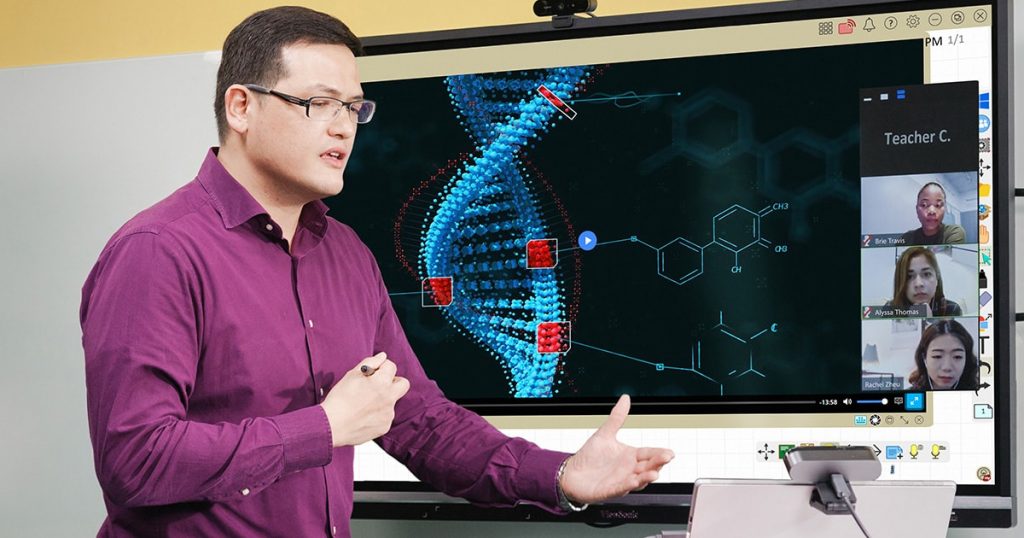
With the IFP displays and the e-learning ecosystem, lesson presentations and remote classroom interaction will be easier to achieve. The combined features of ViewBoard IFP display together with the exceptional feature of myViewBoard’s e-learning ecosystem will be able to help teachers and students as they adjust with distance learning.
Wrapping Up
Distance learning opens opportunities most especially in connecting the teachers and students in creative ways. Let us be open to new and innovative solutions as we live in this new normal and these new and innovative solutions such as ViewSonic’s myViewBoard and ViewSonic’s ViewBoard IFP displays will really be a big help to all educational institutions as well as to all teachers and students.
Are you a parent or a teacher? How do you prepare yourself for distance learning?
Send us a message on Facebook, Instagram, or e-mail us at info@beyondinnov.com to get in touch with our experts.
GETTING STARTED WITH DISTANCE LEARNING Read More »